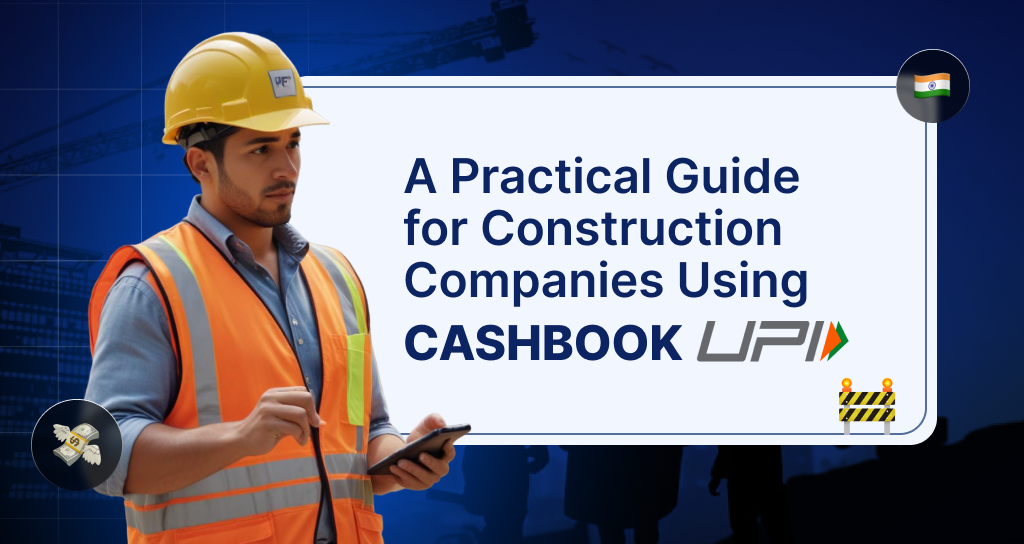Introduction
In the construction industry, managing imprest accounts and site expenses across multiple projects is a complex and time-consuming task. Dealing with numerous contractors, suppliers, and laborers requires a streamlined system to handle payments and track expenditures efficiently. CashBook offers a comprehensive solution tailored specifically for construction companies, simplifying imprest management through real-time tracking, instant UPI payments, and automated reconciliation.
Get Started Today
Challenges in Construction Expense Management
- Complex Imprest Handling: Multiple sites require separate imprest accounts, making manual tracking prone to errors.
- Delayed Payments: Traditional banking methods can cause delays in paying contractors and suppliers, affecting project timelines.
- Lack of Real-Time Visibility: Inability to monitor expenses as they occur leads to budget overruns.
- Manual Reconciliation: Time-consuming reconciliation processes increase administrative workload.
How to think of solutions in Construction
Effective petty cash management is crucial in the construction industry, where numerous small, on-site expenses occur regularly. Implementing a robust system ensures transparency, reduces fraud risk, and enhances financial control. Here are key strategies and solutions tailored for construction:
1. Implement a Digital Petty Cash Management System
Transitioning from manual to digital systems can significantly streamline petty cash processes. Digital platforms offer real-time tracking, automated reporting, and enhanced security features. For instance, CashBook UPI provides a comprehensive petty cash management solution designed specifically for construction projects. It enables real-time transaction tracking, customizable expense categories, and detailed reporting, facilitating efficient expense monitoring and control.
2. Establish Clear Policies and Procedures
Define explicit guidelines for petty cash usage, including:
- Authorized Expenses: Specify which expenses qualify for petty cash disbursement.
- Approval Hierarchy: Outline the approval process for releasing funds.
- Documentation Requirements: Mandate receipts and detailed records for all transactions.
These measures ensure consistency and accountability across all construction sites. All these features are available in CashBook UPI expense App
3. Appoint a Dedicated Accountant or CA
Assign a trustworthy individual to manage the petty cash fund. This custodian is responsible for disbursing funds, maintaining records, and conducting regular reconciliations, thereby centralizing control and reducing misuse risks.
4. Provide Training and Foster a Culture of Accountability
Educate employees on the importance of adhering to petty cash policies and procedures. Training ensures that staff understand the system, reducing errors and promoting responsible fund usage.
By integrating these strategies, construction companies can enhance their petty cash management, leading to improved financial oversight and operational efficiency.
How CashBook Addresses These Challenges
1. Simplify Imprest Management
Real-Time Expense Tracking
- Monitor Site Expenses: Keep track of all expenditures across different construction sites instantly.
- Categorize Spending: Organize expenses by category—materials, labor, equipment—for better insights.
- Dashboard Overview: Access a centralized dashboard displaying all imprest accounts and balances.
Automated Reconciliation
- Eliminate Manual Errors: Automated processes reduce discrepancies in financial records.
- Time Savings: Free up administrative staff to focus on more strategic tasks.
- Accurate Reporting: Generate precise financial statements for audits and compliance.
Budget Control
- Set Spending Limits: Define budget limits for each project or site.
- Receive Alerts: Get notifications when expenses approach or exceed set limits.
- Prevent Overruns: Maintain control over project budgets effectively.
2. Instant UPI Payments
Quick Disbursements
- Immediate Payments: Pay contractors, suppliers, and laborers instantly via UPI.
- Avoid Delays: Ensure timely payments to keep projects on schedule.
- Enhance Relationships: Build trust with vendors through prompt payments.
Secure Transactions
- Advanced Encryption: Protect financial data with top-tier security protocols.
- Transaction Authentication: Multi-factor authentication adds an extra layer of security.
- Compliance: Adhere to financial regulations and standards.
3. Enhanced Site Expense Management
Expense Categorization
- Detailed Tracking: Categorize expenses by type, project, or department.
- Spending Analysis: Identify areas where costs can be reduced.
- Custom Labels: Create custom categories suited to your business needs.
Receipt Management
- Digital Receipt Storage: Capture and store receipts within the app.
- Easy Retrieval: Access receipts anytime for audits or reviews.
- Paperless Process: Reduce clutter and move towards eco-friendly operations.
Approval Workflows
- Set Approval Hierarchies: Define who can approve expenses at various levels.
- Streamline Processes: Speed up approvals with automated notifications.
- Maintain Control: Ensure only authorized expenses are processed.
4. Comprehensive Reporting and Analytics
Financial Insights
- Real-Time Data: Access up-to-date financial information.
- Custom Reports: Generate reports tailored to specific needs.
- Trend Analysis: Identify spending patterns over time.
Customizable Dashboards
- Personalized View: Customize your dashboard to display key metrics.
- Widgets and Charts: Use visual aids for easier data interpretation.
- Interactive Elements: Drill down into specifics with interactive features.
Exportable Reports
- Multiple Formats: Export data in PDF, Excel, or CSV formats.
- Share with Stakeholders: Easily distribute reports to investors or partners.
- Audit Support: Provide comprehensive data during financial audits.
5. Integration Capabilities
Accounting Software Integration
- Seamless Syncing: Integrate with Tally, QuickBooks, SAP, and more.
- Eliminate Data Entry: Reduce errors by avoiding manual data transfers.
- Unified Systems: Keep financial data consistent across platforms.
ERP Integration
- Operational Efficiency: Connect with existing ERP systems.
- Data Consistency: Ensure all departments have access to the same information.
- Streamlined Workflow: Improve overall business processes.
6. Mobile App Access
On-the-Go Management
- Anywhere Access: Manage finances from any location.
- Instant Notifications: Receive alerts on approvals, payments, and more.
- User-Friendly Interface: Intuitive design for easy navigation.
Offline Functionality
- Work Without Internet: Record expenses even when offline.
- Auto-Sync: Data syncs automatically when back online.
- Continuity: Ensure no data is lost due to connectivity issues.
7. Enhanced Security and Compliance
Data Encryption
- Secure Data: Protect sensitive information with AES-256 encryption.
- Secure Communication: SSL/TLS protocols for data in transit.
- Regular Audits: Routine security assessments to prevent vulnerabilities.
User Access Controls
- Role-Based Permissions: Assign access levels to users.
- Activity Logs: Monitor user actions within the system.
- Prevent Unauthorized Access: Safeguard against internal threats.
Regulatory Compliance
- Financial Standards: Compliant with PCI DSS and other regulations.
- Audit Trails: Maintain records for compliance verification.
- Data Residency: Adhere to local data storage regulations.
8. Dedicated Support
24/7 Customer Support
- Immediate Assistance: Reach our support team anytime.
- Multiple Channels: Support via phone, email, and live chat.
- Knowledge Base: Access FAQs and tutorials for self-help.
Onboarding Assistance
- Personalized Training: Get customized training sessions.
- Smooth Transition: Migrate data with expert help.
- Ongoing Education: Regular updates on new features and best practices.
Case Study: 91Squarefeet Streamlines Expense Management with CashBook
Background
91Squarefeet is a leading retail roll-out company in India, specializing in designing and constructing retail stores nationwide. Handling multiple projects simultaneously, they faced challenges in managing site expenses, imprest accounts, and timely payments to contractors and suppliers.
Challenges
- Complex Imprest Handling: Manual tracking of imprest accounts across numerous sites led to errors and inefficiencies.
- Delayed Payments: Traditional payment methods caused delays in paying vendors, affecting project timelines and relationships.
- Lack of Real-Time Visibility: Difficulty in monitoring expenses resulted in budget overruns.
- Administrative Overload: Significant time was spent on reconciliation and approval processes.
Solution
91Squarefeet implemented CashBook's UPI wallet solution to address these issues:
- Simplified Imprest Management: Automated tracking of site expenses and imprest accounts in real-time.
- Instant UPI Payments: Enabled immediate payments to contractors, suppliers, and laborers, ensuring timely project progression.
- Enhanced Expense Tracking: Categorized expenses by project and type, providing clear insights into spending.
- Automated Reconciliation: Reduced manual effort and errors in financial reconciliation processes.
Results
- Operational Efficiency: Reduced time spent on expense management by 60%, allowing staff to focus on strategic tasks.
- Cost Savings: Achieved a 15% reduction in operational costs through better expense control.
- Improved Vendor Relations: Timely payments strengthened relationships with contractors and suppliers.
- Real-Time Financial Insights: Gained immediate visibility into expenses, aiding in better budgeting and forecasting.
Testimonial
"Adopting CashBook has been transformative for us. The platform's real-time tracking and instant payment capabilities have significantly improved our operational efficiency and financial control."
— Amit Bansal, CEO of 91Squarefeet
Frequently Asked Questions
Q: How does CashBook simplify imprest expense management in construction?
A: CashBook provides a centralized platform to manage all imprest accounts, offering real-time tracking of expenses, automated reconciliation, and instant UPI payments to contractors and suppliers.
Q: Can I make bulk payments to laborers and suppliers?
A: No, CashBook is only offering UPI petty expense management solution right now
Q: Is my financial data secure with CashBook?
A: Absolutely. We use advanced encryption technologies and comply with industry-standard security protocols to ensure your data is fully protected.
Q: Does CashBook integrate with our existing accounting software?
A: CashBook seamlessly integrates with popular accounting software like Tally & ZohoBooks ensuring synchronization of your financial data across platforms.
Q: Can I set spending limits for different projects or sites?
A: Yes, you can define budget limits for each project or site. CashBook will send you alerts when expenses approach or exceed these limits.
Experience the best way to manage employee expenses. To get started book a demo.